SASSA account Updates and Secure money transfers
You must maintain your SASSA SRD R370 grant banking information current to guarantee that you receive your payments on schedule. You can also change your grant method from cash or e-wallet to a debit card for ATM withdrawals (VISA or MasterCard).
Steps to change Sassa banking details
You can update banking details for any incorrect information that was provided on Sassa website. Follow the online update process:
- Official SASSA SRD portal https://srd.sassa.gov.za.
- Click on option “South African ID Holder” or “Asylum Seekers and Special Permit Holders.”
- Click “How do I change my banking details”.
- Input your ID number.
- An OTP will be sent to your phone number.
- Enter a 6-digit OTP code and click on the “Verify Pin” button.
- After confirming your identity, a second message will be sent with a secure link.
- Click the secure link and carefully follow the instructions.
- Update your banking details.
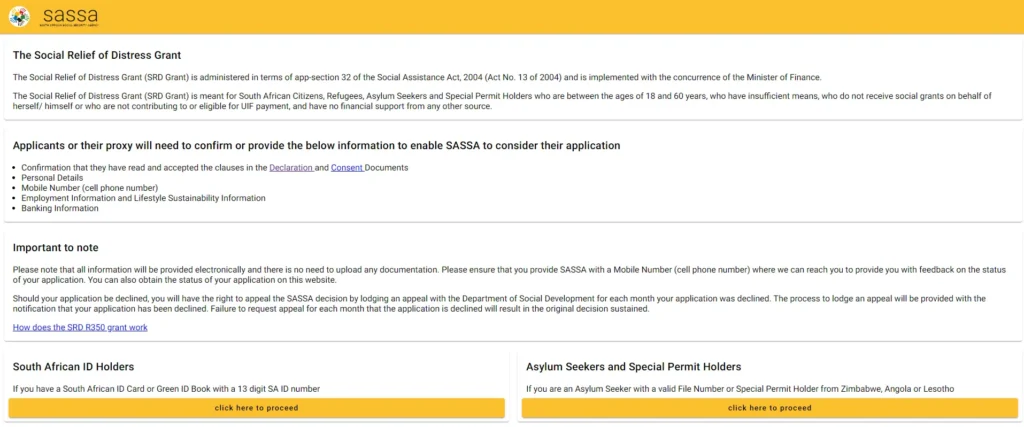
how much time does SASSA need for verification?
SASSA needs almost 7–10 days whenever you change your banking information. At this time, SASSA needs to clarify applicant information with the new banking details. This is necessary to ensure accurate and efficient payment processing.
How to verify ID?
When you log in to your SASSA web portal and navigate to the “Change Banking Details” section. First, you will need to prove your identity. Two types of methods are described:
For asylum seekers and special permit holders: An asylum seeker or special permit holder needs to provide their file number, passport number, and cell phone number to prove their identity. An asylum seeker or special permit holder can only pick up their payment through Pick and Pay points. They can’t give details about their bank account.
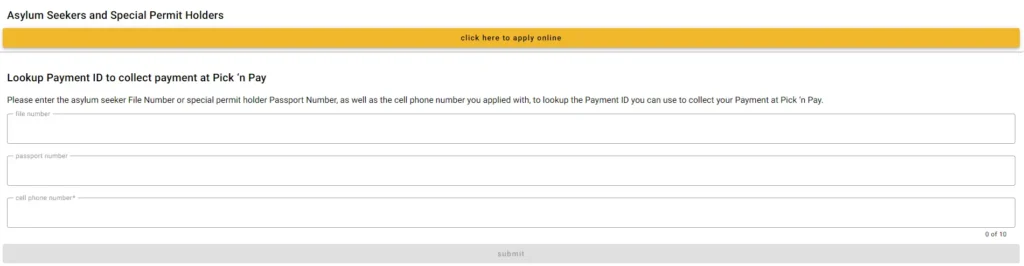
For South African citizens: If you are a South African citizen, then you will need to provide your 13-digit ID card number to prove your identity. SMS is sent to your registered cell phone number. The SMS contains a secure link from which you can update your banking details and ensure that your information is up-to-date.
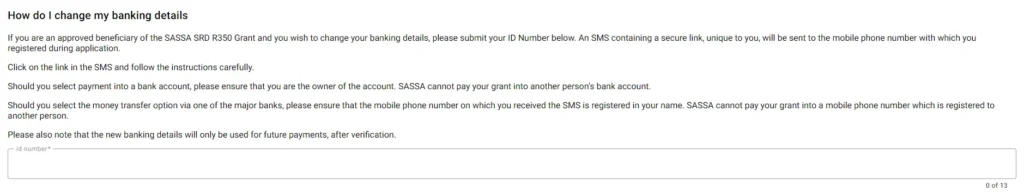
Updating account
After verifying your identity, SASSA will send you a secure link to the phone number. You will be asked to choose your preferred payment method.
If you want to make payments to your bank account. Provide your bank details, which are registered under your name.
- Choose Bank Name
- Provide your Account Number
- Provide your Bank Branch Code
- Provide your Account Type
- Click “Agree to Terms and Conditions”
- Submit changed banking details
If you prefer to receive payment through a cash-send service method, you will be prompted to provide the necessary information for that method.
- Choose the payment option, which can be Pick n Pay, Moya App, Boxer, Shoprite, Checkers, or Spar.
- Tick “Agree to Terms and Conditions.”
- Submit your updated banking details.
SASSA will review and confirm your new payment method. After you have updated your banking details according to your requirements, check your SASSA status and see payment dates of your grant.
Note: Beneficiaries who are using SASSA black cards can withdraw cash from automated teller machines (ATMs).
SASSA verify your details
When applicants update their banking details, double-check your given information because it will be verified from multiple channels to ensure transparency and accurate validation.
- The client’s ID number, name, and surname, are verified by by the Department of Home Affairs.ID Number is matched against databases such as UIF, SARS, and NSFAS.
- Sassa verifies the client’s ID and mobile number against authorized databases.
- A detailed reason for the decision is provided regarding the approval or rejection of the application.
SASSA Banking Form: Update Your Payment Details
To ensure accurate and timely transfers of your funds, you must update your grant payment details using SASSA banking form. You can download the form directly if you need to update your banking details for SRD R370 or other grants.
After downloading the form, fill it out accurately and submit it in person at a SASSA office.
Documents required for Social grants banking updates
When providing new account information, Officials may ask for documentation like:
Why my sASSA bank verification pending?
SASSA requires you to authenticate your SRD banking information to ensure safety before making payments relating to your aid scheme or updating your payment details. “Bank details pending” indicates just that condition.
- Payments are directed to appropriate account.
- Fraudulent activity are reduced.
- Financial regulations is maintained.
SASSA Beneficiary banking accuracy
- If you choose a bank account then it is important to ensure that you are the account owner. SASSA cannot transfer your grant to another bank account.
- If you update your banking details quickly whenever you change your bank account. SASSA provides grant funds, which are provided by beneficiaries.
- Avoid sharing any of your banking information with anyone.
- Make sure the cell number that can be used for verification is registered in your name.
- If your banking details are not correct then the status be shown as not approved.
How to receive SASSA Grant on time?
- It is important to update your banking information with SASSA promptly after changing your bank account, to guarantee seamless receipt of your grants.
- Regularly update your SASSA banking information, keep it confidential, and avoid sharing it with others to safeguard your financial security.
Best Banks to Link with Your account for Easy Withdrawals
Here’s a list of best banks in South Africa for SASSA beneficiaries, along with their benefits:
- Capitec Bank: Known for low banking fees and a user-friendly mobile app, Capitec is a popular choice for SASSA recipients.
- TymeBank: TymeBank a digital bank with no monthly fees.
- FNB: A wide ATM network.
- ABSA: Provides easy withdrawals from numerous ATMs.
- Standard Bank: Offers flexibility with mobile and branch banking options.
- Nedbank: Known for personalized banking.
- African Bank: A good option with competitive banking services tailored for South Africans.
If you don’t have a bank account or prefer alternative withdrawal methods, you can use Postbank or withdraw your funds at major retailers like Boxer, Shoprite, Checkers, or Pick n Pay.
Methods to update bank details to Shoprite
Grant recipients can easily switch their SASSA payouts to a Money Market Account in four easy steps:
- Registered number: Dial 1203534# or add 087 240 5709 for WhatsApp.
- Personal visit: Go to the Money Market counter or download the Shoprite app.
- Download the SASSA form online or by visiting the Money Market counter at select Shoprite, Usave, or Checkers locations.
- Log in to your account to download the bank confirmation letter.
- Visit your nearest SASSA office with your confirmation letter, completed SASSA switch form, and original ID.