Steps to apply for SASSA R370 grant
The Social Relief of Distress R370 Grant is a monthly grant from South African Social Security Agencythat is used to provide financial assistance to eligible individuals. If you’re unsure how to apply, let me share how I applied using various methods available.
The Social Assistance Act, of 2004 is now handling social relief distress scheme. Applications for SASSA COVID-19 of R370 are open now for this month.
Who is eligible for R370 grant?
To be eligible for social relief grant in 2025, applicants need to fulfil these criteria:
- Citizenship
- South African permanent residency status in country; and refugees registered with DHA can apply.
- Age Requirement
- Applicants should be aged between 18 and 59 years.
- Employment and Income Status
- People who have no other source of income. Monthly income may not surpass R624.
- Other Social Grants or Benefits
- Applicants must not be receiving any other social grants like:
- Disability grant.
- Older pension grant.
- Child support grant (if applying on their own behalf).
- Applicants must not be receiving any other social grants like:
- UIF support
- Not be a contributor to UIF.

Register for SASSA
First, you must “Register a New Account” to use SASSA services.
- Go to the web browser: https://services.sassa.gov.za/
- Click on the button: “Register.”
- Click on “ I Agree” to proceed.
- Select citizenship (South African, Permanent Resident, or Refugee).
- Your identity type ( ID document or temporary ID).
- Your ID number.
- Title (Mr., Mrs., or Miss)
- Your name.
- Email.
- Generate password.
- Cellphone number.
- After completion, click on the save button to proceed.
- Enter OTP into the field box provided to confirm your registration.
Gather required documents before applying
Provide these details when applying for a SRD:
- Your South African citizenship or Refugee Permit.
- Your name, date of birth, and gender on your ID.
- Your email contact for correspondence.
- Attach a document or utility bill for current address.
- Attach a bank statement that presents your income.
- Bank credentials for payments or a valid mobile cellphone number.
Choose your application platform
To avail of R370 grant, you have option to choose from three platforms:
Online application via website
- Browse to https://srd.sassa.gov.za/said.
- Click on “ How do I Apply for Grant”.
- Next, click on “Click here to apply online”.
- Submit your registered phone number and choose grant.
- After selecting grant, you will see an application form.
- Ensure that all fields are filled out correctly, as per details on your ID documents.
- Continue to the “Agree Terms and Conditions” for next steps.
WhatsApp application
- Add SRD WhatsApp number 082 046 8553.
- Send message to this number.
- Provide necessary personal details.
- You will receive OTP code and a link to SRD website.
- Click on link, provide OTP, and click verify.
- Provide your identification number and surname.
- Confirm your details as provided and continue to “Agree Terms and Conditions” section.
How To Apply Via Chatbot?
- Open SASSA official website.
- Access chatbot for “SRD R370 Grant Assistance”.
- Enter your ID number and mobile number.
- Choose option. “I want to apply for an SRD R370 grant.”
- The link to site will be shared with you in chat.
- Continue to “Agree Terms and Conditions section.
In person method
- Visit a SASSA office near you.
- Get a grant application form from them.
- Fill in form carefully.
- Pin required documents with given forum to verify your eligibility.
- Then submit details to SASSA and get a receipt from them.
Agree Terms And Conditions
Acknowledging that you have read and accepted the terms and conditions stated in the Declaration and Consent Documents is essential. Also, read and agree to terms of You and Your Special COVID-19 SRD Grant document.
Fill your details
You will need to provide these details to prove your eligibility for SASSA grant.
- After successful verification, it will bring you to a new page where you will need to enter a few more details.
- First, enter your email ID.
- Then select your gender.
- Enter highest educational qualification.
- Tell them your employment status.
- Click No, if you do not have any disability, Yes otherwise.
- Enter your complete address
- Then enter your cell phone where you would like to receive notifications about Sassa.
- Double-check all the information and then click submit! You will be assigned an Application ID.
Generating Affidavit
After this, SASSA will generate an affidavit against necessary information as seen on web page. You must answer truthfully, as providing incorrect information may cause a delay in processing your application. You can download and fill out SASSA-generated affidavit and consent for bank payment form directly from website.
choose your payment method (Banking Information)
You may have previously applied for SRD grant or are applying for the first time. The next step will differ slightly for each situation. Please follow the below steps accordingly:
For New Applicants
If this is your first time applying for social relief distress grant, you must select one of two available payment methods.
- To use Cash Send as your payment method:
- Please give them a mobile number.
- Read and agree to Terms and Conditions.
- Submit the details.
- To proceed with a bank account as your payment method:
- Bank Name
- Account Number
- Branch Name
- Account Type
- Read and agree to Terms and Conditions
- Submit the form
The bank account must be under your name because SASSA is unable to transfer your payments to a bank account that belongs to someone else.
For current Applicants
Please follow these steps:
- For those who have previously applied for the SRD grant and selected a bank account:
- Confirm your existing bank account details.
- Read and agree to Terms and Conditions.
- submit the form.
- If you are using the cash payment method and now wish to switch to a bank account method:
- Bank Name
- Account Number
- Branch Name
- Account Type
- Read and agree to Terms and Conditions
- Submit the form
Confirmation Message
You will receive a confirmation message on your mobile number regarding activating your banking details for SASSA R370.
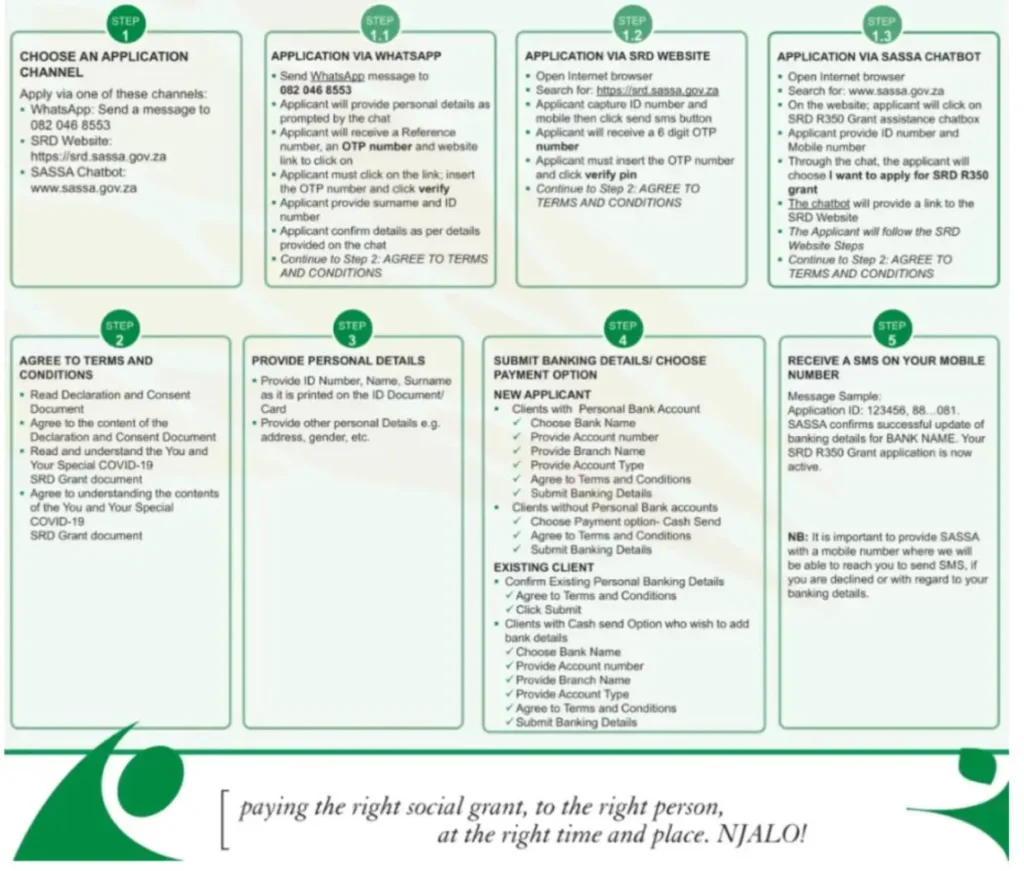
Verification Process by SASSA
SASSA will now verify and validate all the details:
- Verify your ID number, name, surname, and other personal details by cross-checking against the database maintained by the Department of Home Affairs.
- Your details are verified by databases such as SARS, UIF, and NSFAS.
- Verify your mobile number and ID number.
After verification of all details, you can start receiving your funds from apply date.
Verify application status after apply
After submitting your application, keep an eye on the application status, if approved then it is important to regularly check status of your upcoming grant payments and their scheduled dates.
How to update your SASSA application?
Access Website: Navigate to official website and select “Update Application” option.
Log in via details: Enter your ID and mobile number to access your account. An OTP will be sent to your phone for verification. Verify it.
Modify Information: Choose information you wish to update, including contact details, or banking information.
Confirm Your Updates: Carefully review your changes and submit them.
